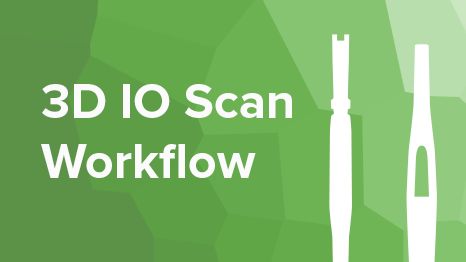Learn how to use DTX Studio Clinic, for the acquisition and display of all your imaging data (from 2D to 3D X-ray and surface data) and seamlessly proceed to diagnostic workflows or to connect to treatment partners.
- Please note that some features and/or products may not be regulatory cleared, released or licensed for sale in all markets
Quick Reference Guides
Shortcuts
A list of shortcut keys is available in the software: open the Menu and select Keyboard Shortcuts.