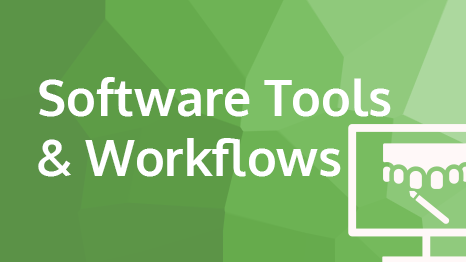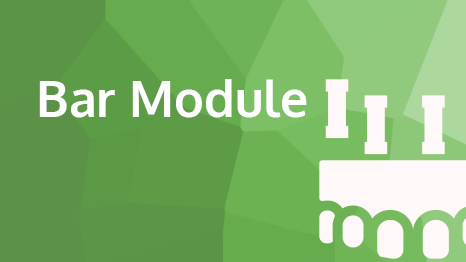DTX Studio™ Lab Training Videos
Learn how to use DTX Studio Lab. This software is open for main intraoral and desktop scanner input, and it enables you to produce in-house or connect to industrial production. It promotes workflows that bring you and clinicians together from treatment planning to final restoration.
- Please note that some features and/or products may not be regulatory cleared, released or licensed for sale in all markets